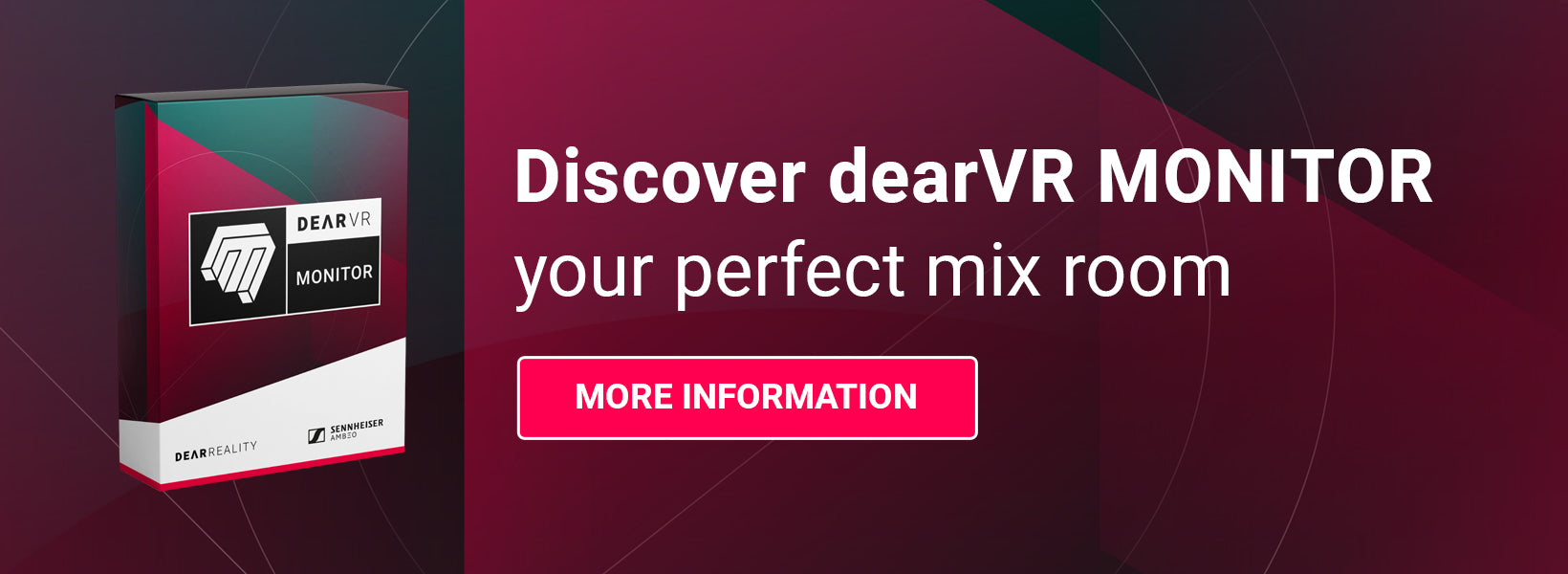IMPROVING DOLBY ATMOS MIXES IN LOGIC PRO WITH DEARVR PRO & MONITOR
In this blog, we will show you how Dear Reality's plugins dearVR PRO and dearVR MONITOR can help you to improve your workflows and mixes when working with spatial audio in Logic. We will demonstrate how Logic Pro is compatible with the latest cutting-edge Dolby Atmos tools to allow anybody to create for the format - even if they don’t have access to an Atmos speaker setup. Unlock even more efficiency, accuracy, and detail with the dearVR PRO and MONITOR plugins.
Dolby Atmos has been on the rise in the film industry for some time now, but the introduction of Dolby Atmos to Apple Music in 2021 opened the format to a much wider audience. With the release of Apple's Logic Pro v10.7, Logic has risen among the leading DAWs for spatial audio production. It now supports a fully-integrated Dolby Atmos workflow with a clean and powerful interface. For a passionate immersive audio mixer, however, there are a few key areas in the Logic spatial audio workflow that can be optimized.
WHY ARE IMMERSIVE AUDIO AND DOLBY ATMOS SO POWERFUL?
Dolby Atmos is a keystone technology in the immersive audio scene. Although, until recently, Atmos was only found in movie theatres. This is changing, as the Dolby Atmos Audio Format is becoming more affordable to the broader market.
Today, we are only at the start of the journey of this evolving spatial audio format. The future of audio consumption is going to be immersive, and formats like Dolby Atmos are paving the way for both creators and listeners. Immersive audio has massive potential for entertainment experiences, as it opens up unprecedented levels of realism and immersion. Spatial audio brings a new level of freedom to the hands of creators and producers, overcoming the restrictions of standard stereo formats and letting them express themselves in, literally, more dimensions than ever before.
LOGIC PRO AND DOLBY ATMOS
In recent versions of Logic, there has been a strong emphasis on integrating spatial audio workflows - namely a Dolby Atmos system. Understandable, given the rising importance and accessibility of this medium. Logic is arguably one of the most powerful and fully features DAWs for working with spatial audio, particularly Dolby Atmos, although there are still some limits.
We are excited to demonstrate some of our favorite features and functions, as well as share our workflow-improving tools that overcome some of the oversights of the Logic system.
HOW TO CREATE DOLBY ATMOS AUDIO IN LOGIC
There are various ways to render and author Dolby Atmos audio. Besides a special hardware unit and the Dolby Atmos Renderer software, Logic also offers its own internal Dolby Atmos rendering plugin.
When creating a session, Spatial Audio can be set to Dolby Atmos and Logic will create a template session with the Atmos renderer on the master channel and a 7.1.4 output. If you activate spatial audio settings in the Logic project, the Dolby Atmos Logic plugin is automatically inserted into the master channel.

This plugin gives control over how the individual channels are spatialized across the Atmos array. With a right-click on the panner of each channel strip, you can change the assignment, whether the channel should be routed to the bed or as an object. The bed is the overall sonic environment, and the objects are distinct points in space where sounds originate.
This system lets you control the way sounds interact with each other in space, in far more detail than a simple stereo panner. When rendered, this format is suitable to be output across a full surround speaker array, or even listened to on headphones, where the immersive spatialization still has a profound effect.
This provides a simple, albeit slightly limited workflow for Atmos productions.
ADVANTAGES AND LIMITATIONS OF THE STANDARD LOGIC DOLBY ATMOS WORKFLOW
The Logic workflow is very powerful in comparison to other DAWs, although we felt it still had some room for improvement.
Advantages
• No extra hardware is needed.
• Easy to learn.
• Total integration with DAW.
• Built-in routing.
• Includes 3D object placement tools.
Limitations
• Lacks features in terms of acoustic coloration - resulting in bland, unrealistic, and non-immersive mixes if no additional processing is applied.
• No room/acoustic simulation - good for placement, bad for realism.
• Only a single bed channel - limiting for creative mixes.
• No independent speaker calibration controls.
• Lacks bass management controls.
ENHANCE YOUR LOGIC ATMOS WORKFLOW WITH DEARVR PRO
Whilst the Logic Atmos plugin is great for directionally distributing sounds across the Atmos output channels, it is more functional as a spatial controller, rather than for coloration or acoustic realism.
dearVR PRO can be used in Logic to place source material in the Dolby Atmos bed using PRO’s 7.1.2 output format. The spatialization window gives you control over the sound's perceived origin, giving you a much more flexible and precise set of controls for audio spatialization. (The plugin is also extremely powerful outside of Atmos situations, although that's a story for another time.)
dearVR PRO gives you the tools you need to give spatialized audio a realistic feel and sound. By manipulating the position, distance, reflections, and virtual acoustics, you can create Atmos mixes with a completely real feeling. It doesn’t just sound like a bunch of sounds placed in 360, but it feels like you are in the acoustic space. This plugin breathes life into the spatialization process.
Additionally, dearVR PRO’s reverb can be used to add reverb to Dolby Atmos objects. This helps to blend sounds together, letting them feel like they are all heard within the same acoustic space, rather than floating separately. Using this spatial reverb creates a much more cohesive mix, and reduces inconsistencies between various sounds in the bed.
The reverb feature is best used on a separate reverb send. Create a reverb send channel with a new instance of the PRO plugin - turn Reflections and Direct Gain down and use only the 7.1.2 reverb output. Send sounds into the bus to create a shared sense of space and reverberation. PRO has a range of acoustic space simulations, from small to large, or subtle and nuanced to exaggerated and dramatic.
Using a combination of both the native Logic Atmos plugin and dearVR PRO gives you the ultimate level of control over your project’s spatialization. Mastering these tools lets you create stunning immersive audio scenes for your audience, wherever you work from, and wherever they listen.
Another great feature is the dearVR SPATIAL CONNECT integration, letting you control the mixing process from a VR headset. This enables you to get right into your mix, making the workflow more intuitive and giving you a deeper connection with the audio as you mix it. You are literally placed within the audio scene, controlling the objects in space as if it was real life.
DEARVR MONITOR: THE SPATIAL AUDIO ENGINEER'S SKELETON KEY
With dearVR MONITOR, you can now access professional and flexible techniques to mix on headphones. It’s no longer necessary to undergo an expensive and time-consuming studio upgrade to move from stereo to a multi-channel speaker system. For example, most people mixing for Dolby Atmos don’t have access to a 7.1.4 studio room. Instead, they use the binaural option to mix on headphones, then go to a 7.1.4 studio room for the final mix.
You can now create perfect mixes for spatial formats on headphones alone, and as everyone owns a pair of headphones, everyone can mix in and enjoy Dolby Atmos. However, headphones introduce various problems too.
While the Logic Spatial Renderer already takes care of the binauralization, the room perception of a quality mixing room is missing. In addition, frequency responses vary for different headphones, creating undesirable mixing biases, because you subconsciously mix for the headphones, rather than mixing the audio objectively without any impact of arbitrary coloration.
Another issue with mixing on headphones is that headphone mixes don’t always translate well to speakers, unless you take a few extra steps. That’s why we designed dearVR MONITOR, the perfect solution for mixing spatial audio on headphones.
dearVR MONITOR takes care of the binauralization of a 7.1.4 signal from Logic's Dolby Atmos Renderer and adds room acoustics too so the simulation is closer to a real studio room. This gives you an accurate perception of how the final mix will sound inside a room, letting you hear it through the audience's ears. In this way, you can tweak the mix until it sounds perfect in a real listening environment, rather than the idyllic fantasy created by headphones.
Special Feature - Headphone Compensation Modelling
To take care of inconvenient non-linearities, Dear Reality has developed the unique Spatial Headphone Compensation feature.
By reverse-engineering the frequency response profiles of over 48 pairs of common studio headphones, the compensation feature effectively cancels out the coloration of your headphones, giving you a clearer, unbiased perception of your mix. This is a vital stage for any professional production and is a unique feature of Dear Reality plugins. Other software in a similar vein generally lacks diverse and precise compensation, which is a huge barrier for engineers who care about accuracy.
HOW TO USE DEARVR MONITOR IN LOGIC
The workflow of dearVR MONITOR in Logic is straightforward and intuitive.
1. Simply load the MONITOR plugin after the Dolby Atmos Renderer on the master bus.
2. Make sure to use the Atmos Renderer 7.1.4 output.
3. Choose 7.1.4 as your input format and your favorite mix room. You can also change the Focus and Ambience values to customize the mix room according to your own personal taste!
4. The headphone compensation section offers increased accuracy and further customization. Activate it, choose your headphone format, and fine-tune it to your needs.
5. You are all set for a perfect mix in your headphones for Dolby Atmos!
TRY IT OUT YOURSELF!
Both the dearVR MONITOR and PRO plugins are available for trial. Test out these workflow improvements yourself! Be warned: once you get a taste of their power, you may not want to go back to your original, limited workflow!